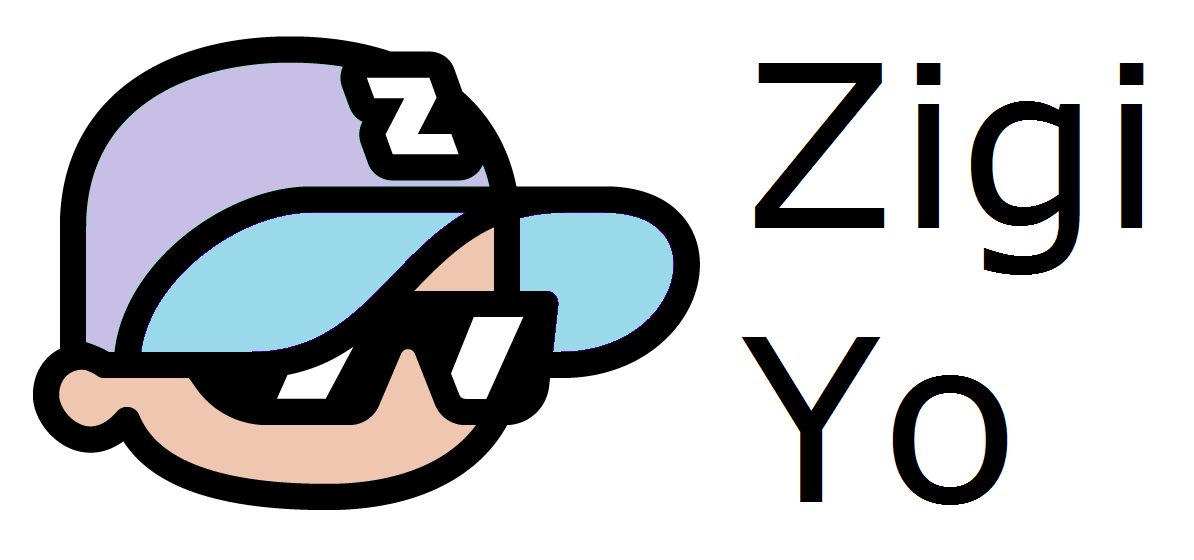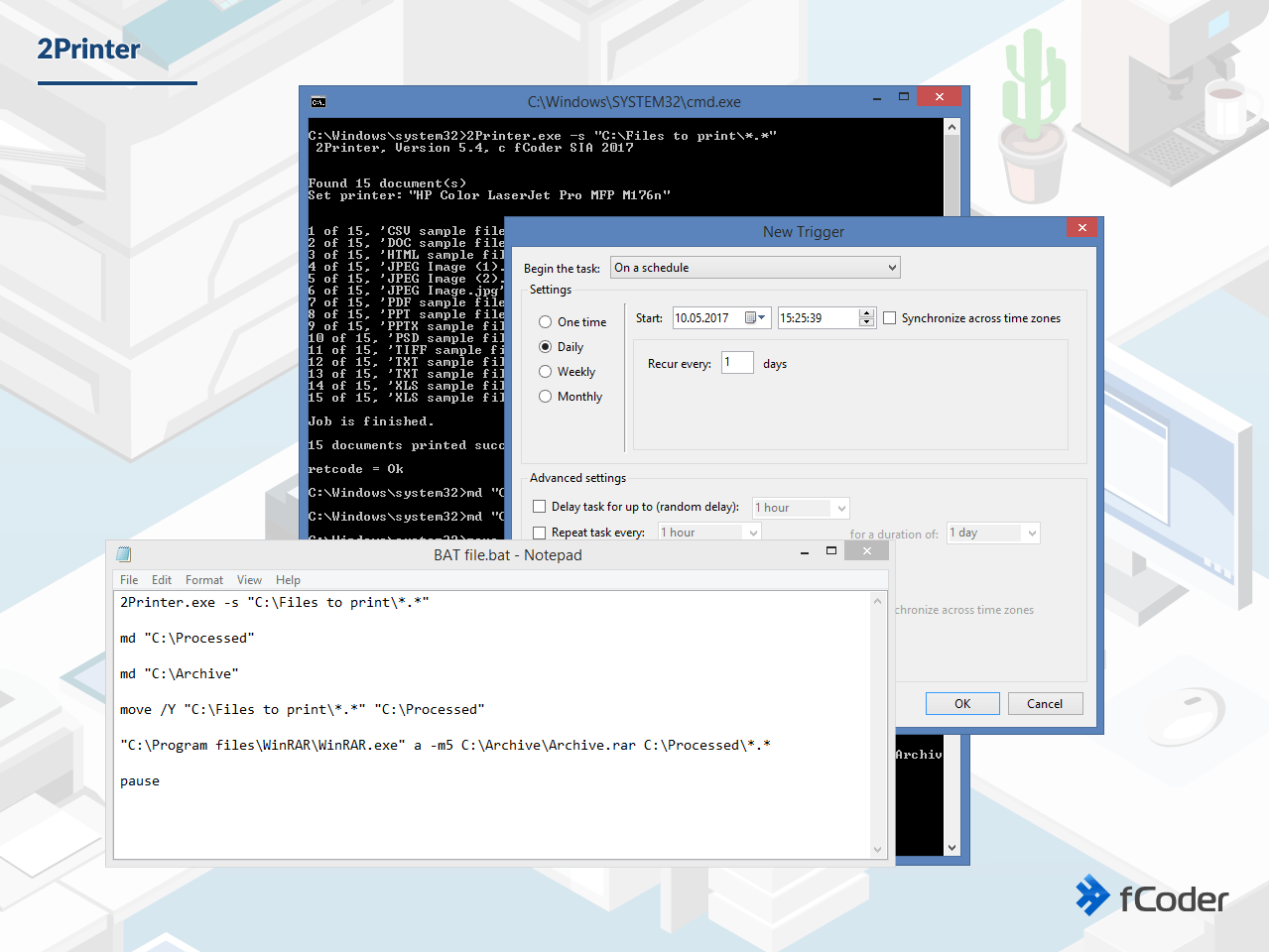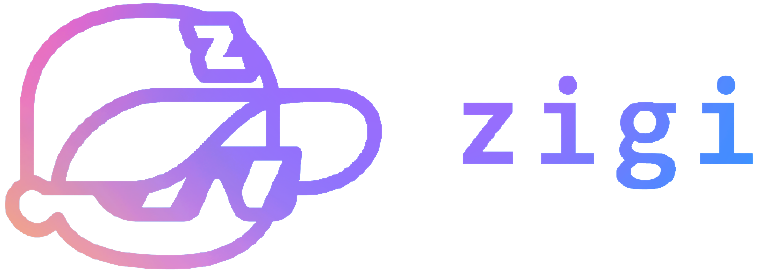Simplify Document and Image Printing with fCoder 2Printer Software
Efficiently managing and automating the printing of various file types can be a challenging task for many businesses. However, with the innovative solutions provided by fCoder Software, printing large volumes of documents and images becomes a seamless process. One of their standout products, 2Printer, is a powerful command line tool designed to simplify and automate the printing workflow across multiple file formats. In this article, we will explore the features and capabilities of fCoder 2Printer, highlighting its ability to streamline document and image printing with ease.
Streamlining Document and Image Printing
2Printer is a versatile tool that allows users to automate the printing of image files, text documents, drawings, worksheets, presentations, PDFs, and more. By utilizing 2Printer, businesses can significantly reduce the time and effort spent on manual printing tasks.
Printing Image Files Made Easy
One of the key features of 2Printer is its internal graphic engine, which eliminates the need for additional software when printing image files such as JPEG, TIFF, PNG, PCX, DCX, Bitmap, or TGA. This means that users can effortlessly print these image formats without any additional setup or installations.
Seamless Printing of Text Documents, PDFs, and Drawings
For printing text documents, PDF files, drawings, and other file types, 2Printer integrates with popular third-party software through a public API. This allows for seamless printing of file formats like TXT, RTF, DOC, DOCX (Microsoft Word), PDF (Adobe Reader or Acrobat), VSD (Microsoft Visio), DWG or DXF (Autodesk AutoCAD), XLS or XLSX (Microsoft Excel), PPT or PPTX (Microsoft PowerPoint). By leveraging existing software, 2Printer ensures compatibility and delivers high-quality prints without any hassle.
Wide Printer Compatibility
2Printer is designed to work flawlessly with all printers connected directly to your computer, including virtual printers. It also supports printers connected via a local network, making it a flexible solution for businesses with diverse printing setups. With 2Printer, you can conveniently manage and control your printing operations from a central location, saving time and effort.
Advanced Printing Options and Command Line Control
fCoder 2Printer empowers users with a range of advanced printing options that can be accessed and controlled through Windows Command Line (CMD) commands. This feature allows for fine-tuning the printing process according to specific requirements. Whether it's adjusting print quality, paper size, or selecting a specific tray, 2Printer provides the flexibility to customize the printing settings to meet your unique needs.
fCoder 2Printer is a professional command line tool that simplifies and automates document and image printing for businesses. With its seamless integration with various file formats and reliance on internal graphic engines, 2Printer eliminates the need for additional software in many cases. The compatibility with a wide range of printers and the ability to control printing operations through CMD commands makes 2Printer a valuable asset for streamlining printing workflows. By leveraging the power of fCoder 2Printer, businesses can enhance productivity, reduce manual efforts, and ensure consistent and efficient document and image printing.
VISIT OUR WEBSITE 🌐 Fcoder.com
Learn more at: 🔗 zigi.be/fcoder